What is Fibery?
Fibery is a forward-thinking and robust work management platform designed to streamline your workflow and enhance productivity. It amalgamates a variety of tools and functionalities into one unified interface, providing a versatile solution for both teams and individuals. Fibery's innovative approach integrates aspects of project management, knowledge management, and collaboration, distinguishing it from conventional tools available.

Key Features of Fibery
Unified Workspace
Fibery amalgamates diverse tools into a single workspace, obviating the necessity to switch between different applications for distinct tasks. Within Fibery, you're able to manage projects, create and disseminate documents, monitor tasks, and collaborate with your team, all from a central platform.
Adaptable Data Organisation
A standout attribute of Fibery is its adaptable data organisation framework. It utilises a hierarchical structure named "Entities" to store and categorise information. Entities can symbolise any concept, be it projects, tasks, documents, or even abstract notions. This method enables you to devise custom structures that cater to your unique requirements, fostering enhanced organisation and simpler information retrieval.
Advanced Linking and Relationships
The real strength of Fibery lies in its capacity to forge intricate relationships between various entities. You can interlink entities, establishing connections that reflect real-life scenarios. This functionality is especially valuable for managing dependencies, tracing related information, and preserving context across different projects or tasks.
Enhanced Collaboration and Communication
Fibery excels in boosting collaboration and communication among team members. It allows for the sharing of entities, commenting, mentioning colleagues, and even engaging in discussions directly within the platform. This streamlined method diminishes the reliance on excessive emails or meetings, ensuring everyone is informed and fostering immediate collaboration.
Tailorable Views and Automations
Fibery presents a spectrum of tailorable views, including boards, lists, calendars, and timelines, enabling you to visualise and interact with your data in the most effective manner for you. Moreover, you can configure automations and workflows to simplify repetitive tasks, thus saving time and enhancing efficiency.
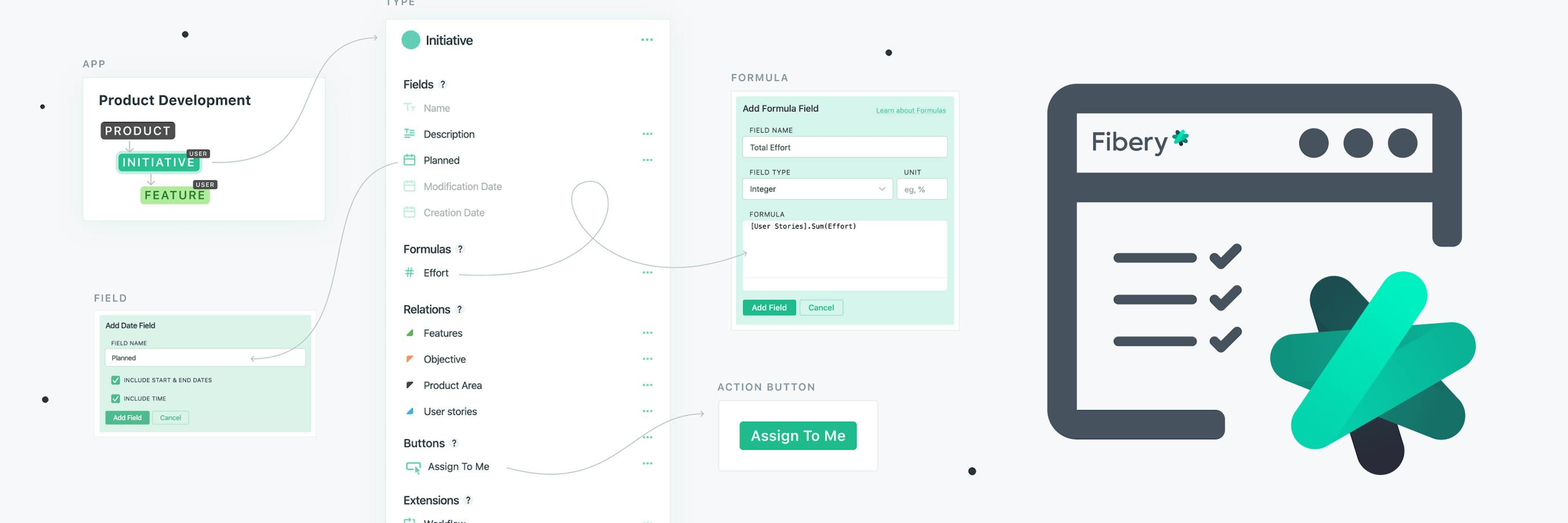
Getting Started with Fibery
Sign Up and Establish a Workspace
Begin by navigating to the Fibery website and registering for an account. Following registration, create a new workspace for your team or project.
Acquaint Yourself with the Interface
Dedicate time to familiarising yourself with the Fibery interface and its various components. Grasp the concept of "Entities" and their organisation within the workspace.
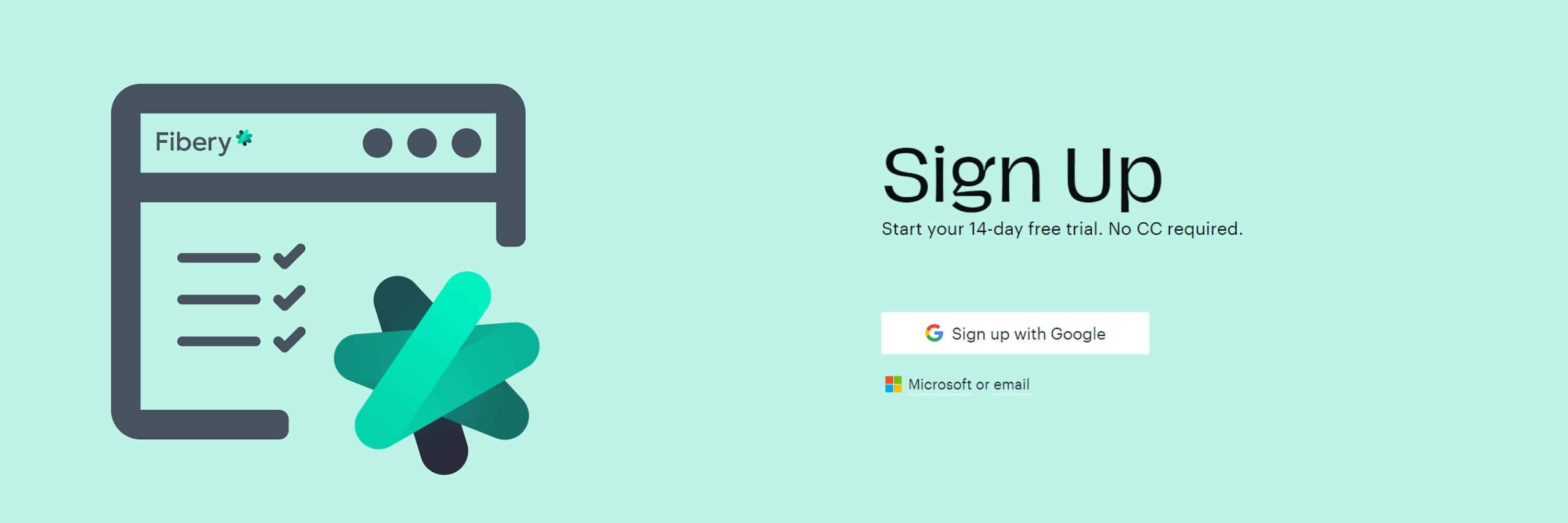
Import or Generate Entities
Based on your prerequisites, you can either import existing data (e.g., projects, tasks, documents) into Fibery or generate new entities from the ground up.
Forge Relationships
Initiate the creation of relationships between your entities by interlinking them. This aids in maintaining context and monitoring dependencies across different facets of your work.

Optimize your workflow!
Veedoo can revolutionise your workflow with optimising project management processes for enhanced efficiency and success.
Let's start!
Customise Views and Dashboards
Experiment with different views, like boards, lists, calendars, and timelines, to discover the optimal way to visualise and interact with your data.
Incorporate Your Team
After configuring your workspace, invite your team members to collaborate within Fibery. Allocate tasks, share documents, and utilise the communication features to ensure alignment.
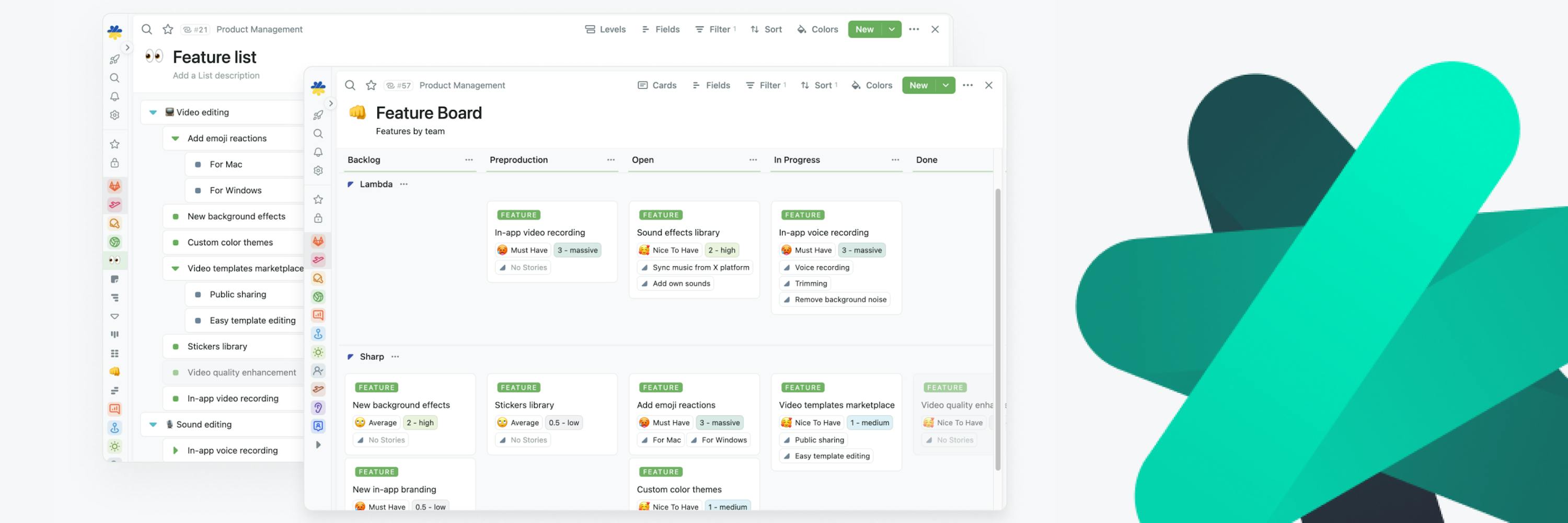
Investigate Automations and Integrations
Delve into Fibery's automation features and the integrations available with other tools you might utilise. This can further streamline your workflows and augment efficiency.
Offer Feedback and Contribut
Fibery is continuously being developed, and the team values user feedback. Feel free to convey your insights, suggestions, or any challenges you face, contributing to the tool's evolution.
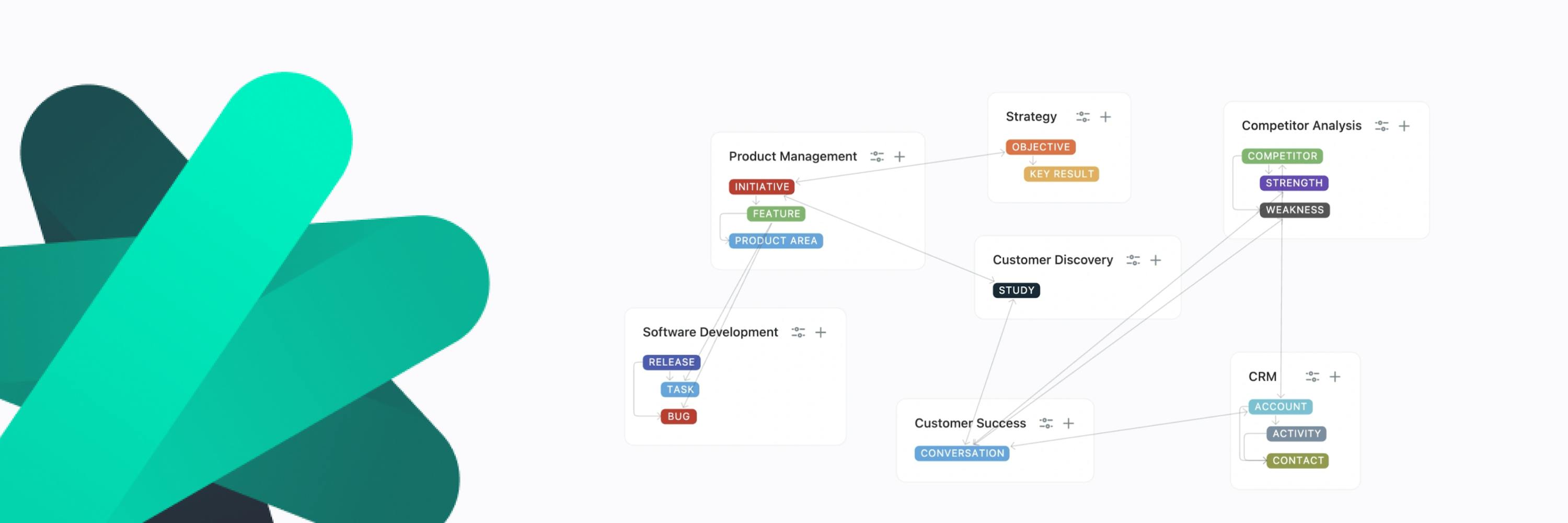
Conclusion
Fibery stands out as a potent and adaptable work management platform, offering a novel method for organising and supervising your projects, tasks, and knowledge. With its flexible data architecture, sophisticated linking capabilities, and collaboration features, Fibery can streamline your workflows and elevate productivity. Whether part of a team or working individually, Fibery merits consideration if you're in search of an integrated solution to centralise your work endeavors.
Bear in mind, like with any new tool, adopting Fibery might involve a learning curve. Nevertheless, with persistence and commitment, you can fully leverage its capabilities, unlocking enhanced levels of efficiency and organisation in your professional life.












